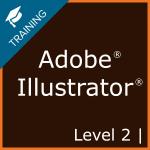
Price
$795 per person (USD)
Payment must be received at least two days before the class date.
Includes a 30-minute consultation with the instructor after training to answer further questions or help with a project.
Description
In this 2-day advanced class, the projects include creating several posters, a flyer, some illustrations and a couple of t-shirts.
- ADDING TYPE TO A POSTER
- Discover how to create basic text and interesting text effects using point type and area type; Touch Type; styles; text wrap; warp; and type on a path.
- ORGANIZING ARTWORK WITH LAYERS
- Work with the Layers panel to create, rearrange, lock, merge layers and sublayers; move objects between layers; & make a layer clipping mask.
- GRADIENTS, BLENDS AND PATTERNS
- Explore gradient fills and strokes; stepped and smooth color blends; and how to paint with a pattern.
- USING BRUSHES TO CREATE A POSTER
- Illustrator brushes allow you to create myriad effects. Learn to use the Blob Brush and the Art, Calligraphic, Pattern, Bristle, and Scatter brushes.
- EXPLORING USES OF EFFECTS AND GRAPHIC STYLES
- Change the look of an object without changing its structure with attributes in the Appearance panel. Save the attributes as graphic styles for resuse.
- CREATING ARTWORK FOR A T-SHIRT
- Explore symbols, the Symbols panel and the Symbolism tools along with the new Creative Cloud Libraries.
- USING ILLUSTRATOR WITH PHOTOSHOP
- Master the Links panel; place, edit & replace images; create clipping masks, opacity masks and text masks.
Learn about private group classes | Reviews
Location
Virginia: 205 Van Buren Street. Suite 140, Herndon, 20170, United States or Live Online
Schedule
Day 1: 9:00 am - 4:00 pm EST
Day 2: 9:00 am - 4:00 pm EST
Cancellation Policy
Should you need to cancel or reschedule training, click here to view our cancellation policy.
Contact
Call or email Leah Mooney for more details: 770-945-9466 Ext: 114 | email
